UIng
UIng is a Crystal binding for libui-ng.
libui-ng uses the native APIs of each platform: Win32 API, Direct2D, and DirectWrite on Windows; Cocoa (AppKit) on macOS; and GTK+ 3.10+ and Pango on Linux/Unix. You get windows, buttons, text boxes, menus, dialogs, drawing areas, and other standard widgets.
| Windows | Mac | Linux |
|---|---|---|
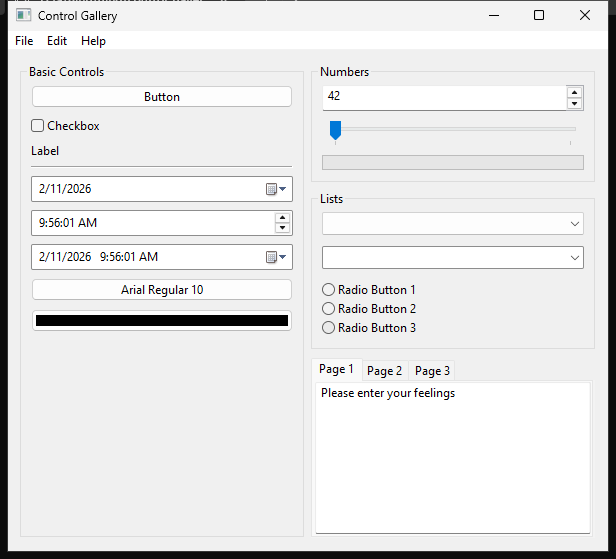 |
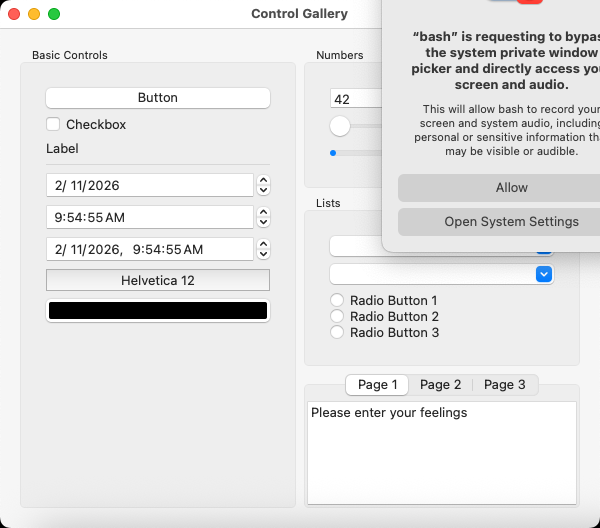 |
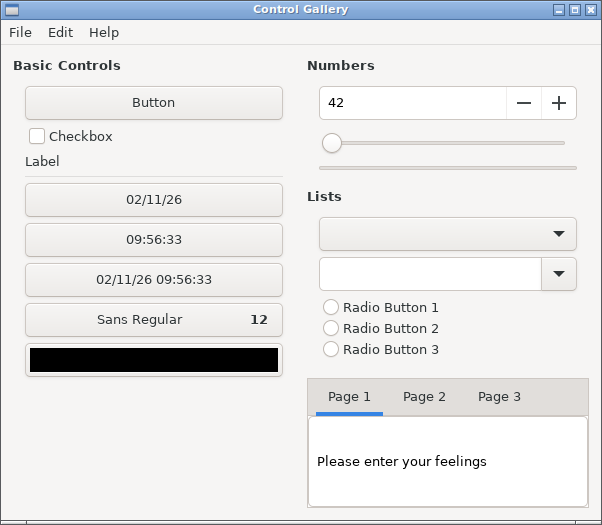 |
📸 Live Documentation: All screenshots in the README are automatically generated by GitHub Actions on every push, ensuring cross-platform compatibility (Linux, Windows, macOS).
Supported Platforms
- macOS: x86_64 (64-bit), ARM64 (Apple Silicon)
- Linux: x86_64 (64-bit), ARM64
- Windows: x86_64 (64-bit, MSVC, MinGW, and UCRT), x86 (32-bit, MSVC only)
Installation
Add the dependency to your shard.yml:
dependencies:
uing:
github: kojix2/uingThe required libui-ng binary is automatically downloaded from the kojix2/libui-ng GitHub Releases via postinstall.
Quick Start
Clone the repository:
git clone https://github.com/kojix2/uing
cd uingCreate the libui directory and download the static library for your platform:
crystal run download.crTo run the control_gallery example, use the following command:
crystal run examples/control_gallery.crWindows MSVC Setup
For Windows users using MSVC, use Developer Command Prompt or add Windows Kits path:
$env:Path += ";C:\Program Files (x86)\Windows Kits\10\bin\10.0.22621.0\x64"Usage
require "uing"
UIng.init
window = UIng::Window.new("Hello World", 300, 200)
window.on_closing do
UIng.quit
true
end
button = UIng::Button.new("Click me")
button.on_clicked do
window.msg_box("Info", "Button clicked!")
end
window.set_child(button)
window.show
UIng.main
UIng.uninitDSL style
require "uing"
UIng.init do
UIng::Window.new("Hello World", 300, 200) { |win|
on_closing { UIng.quit; true }
set_child {
UIng::Button.new("Click me") {
on_clicked {
win.msg_box("Info", "Button clicked!")
}
}
}
show
}
UIng.main
endNote: The DSL style is implemented using Crystal's with ... yield syntax internally.
Examples Gallery
This gallery shows screenshots of example on three platforms (Ubuntu, Windows, macOS).
Images are automatically generated and stored in the screenshots branch.
Window
| Control | Ubuntu | Windows | macOS |
|---|---|---|---|
| Window | 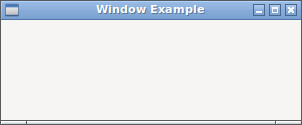 |
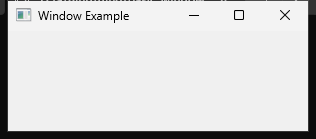 |
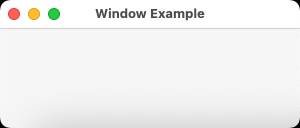 |
Control
| Control | Ubuntu | Windows | macOS |
|---|---|---|---|
| Button | 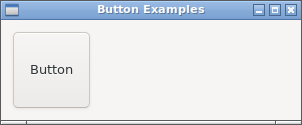 |
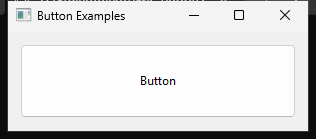 |
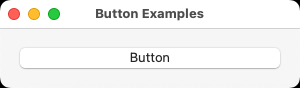 |
| Checkbox | 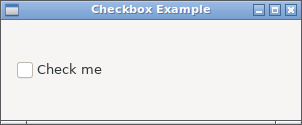 |
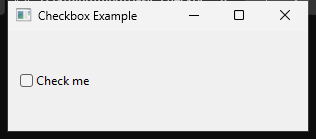 |
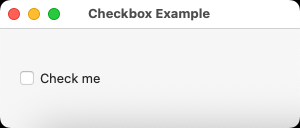 |
| ColorButton | 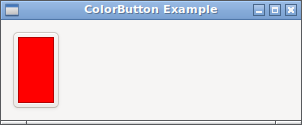 |
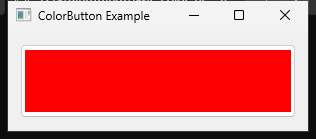 |
 |
| Combobox | 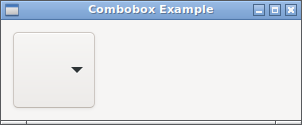 |
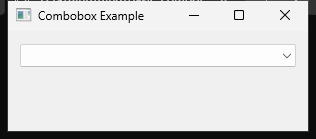 |
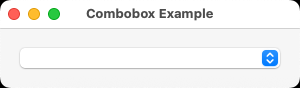 |
| DateTimePicker | 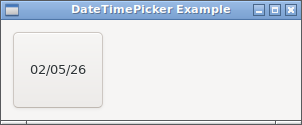 |
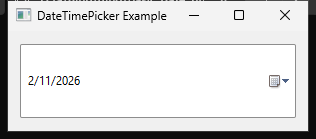 |
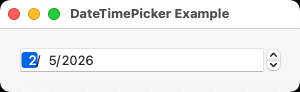 |
| EditableCombobox | 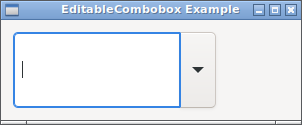 |
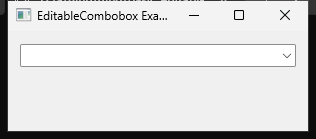 |
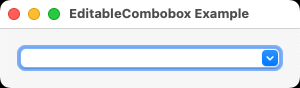 |
| Entry | 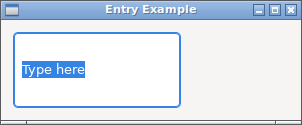 |
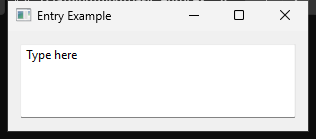 |
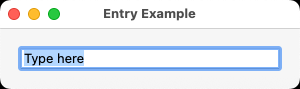 |
| FontButton | 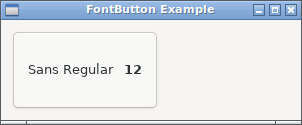 |
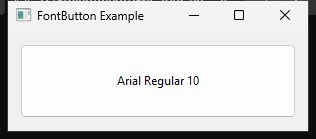 |
 |
| Label | 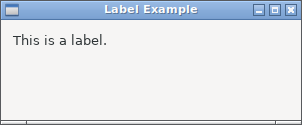 |
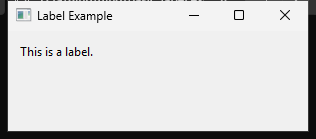 |
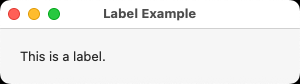 |
| MultilineEntry | 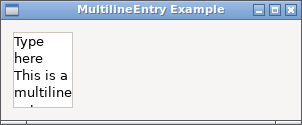 |
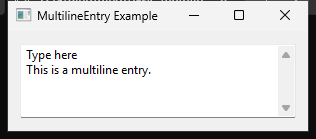 |
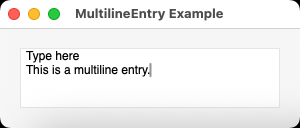 |
| Progressbar | 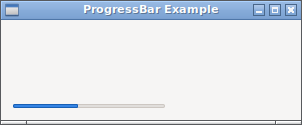 |
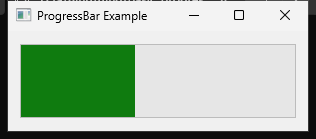 |
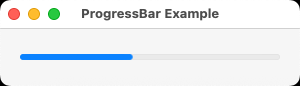 |
| RadioButtons | 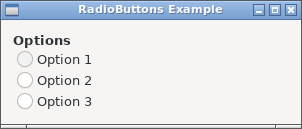 |
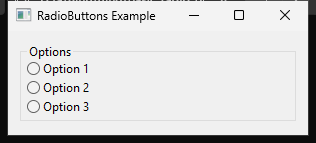 |
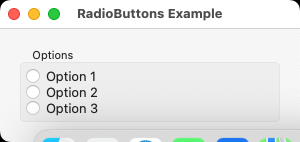 |
| Separator | 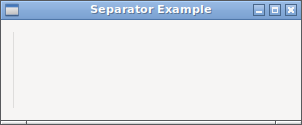 |
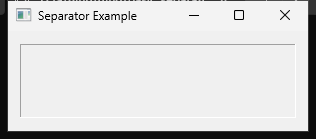 |
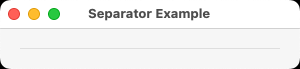 |
| Slider | 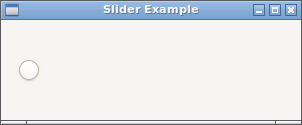 |
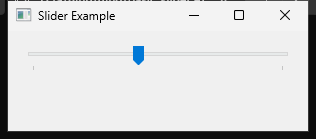 |
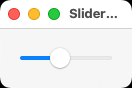 |
| Spinbox | 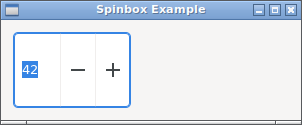 |
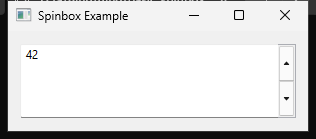 |
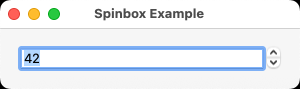 |
Container Control
| Container | Ubuntu | Windows | macOS |
|---|---|---|---|
| Box (Horizontal) | 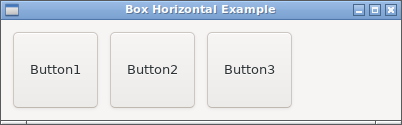 |
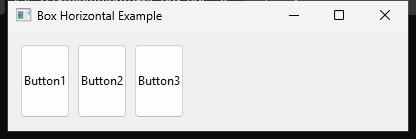 |
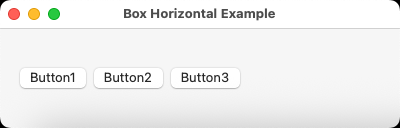 |
| Box (Vertical) | 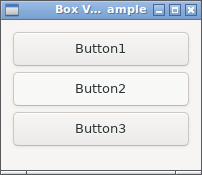 |
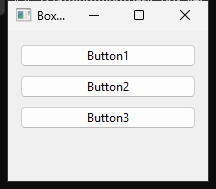 |
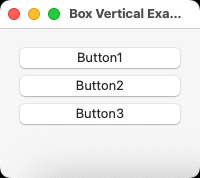 |
| Tab | 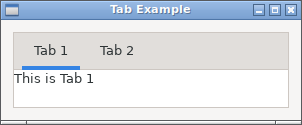 |
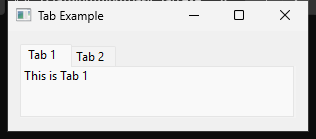 |
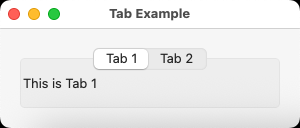 |
| Form | 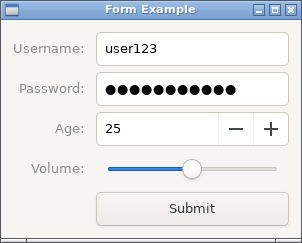 |
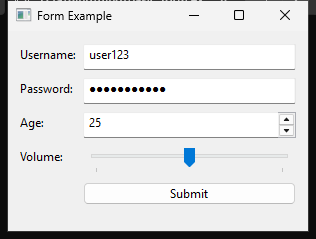 |
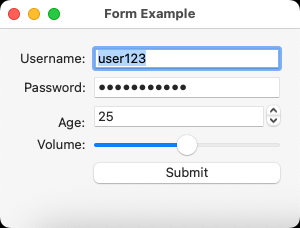 |
| Group | 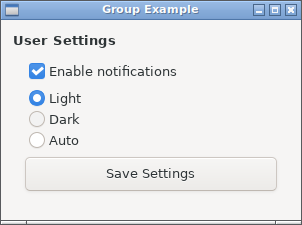 |
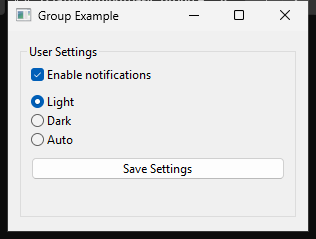 |
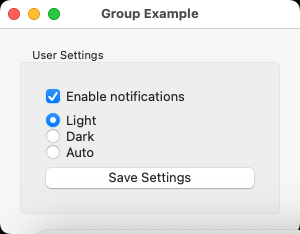 |
| Grid | 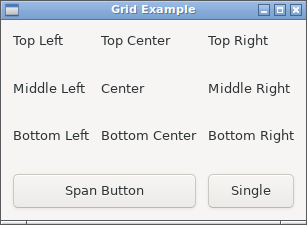 |
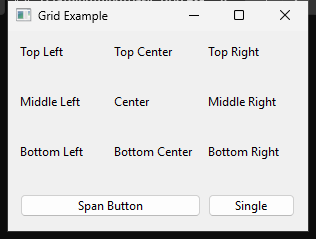 |
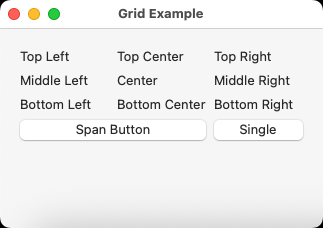 |
| Grid (Calculator) | 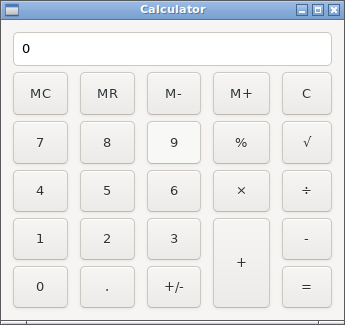 |
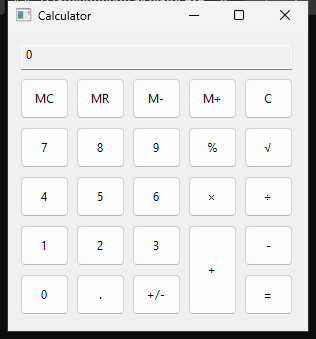 |
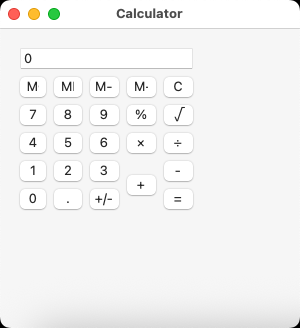 |
Note: Grid Layout does not work as expected on macOS.
Table
| Example | Ubuntu | Windows | macOS |
|---|---|---|---|
| basic_table | 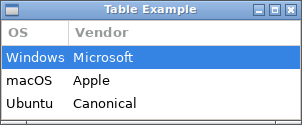 |
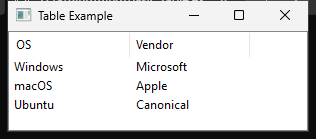 |
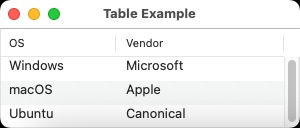 |
| csv_viewer | 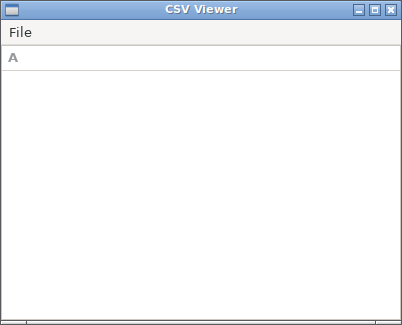 |
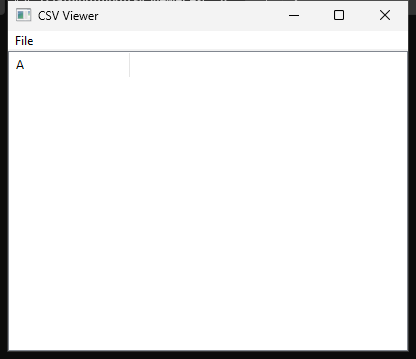 |
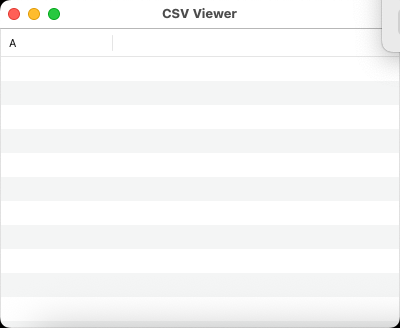 |
| advanced_table |  |
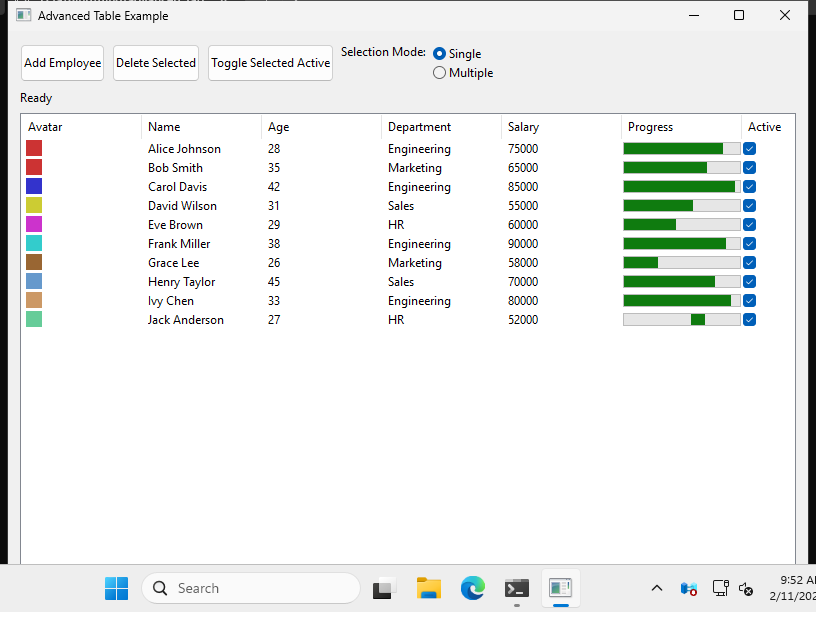 |
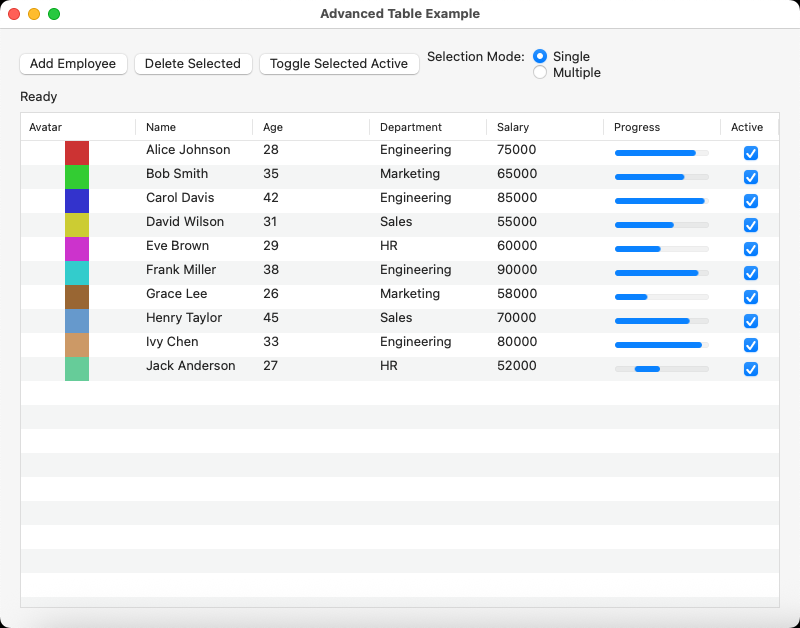 |
Note: The Table API has quirks. For example, you must manually free memory as instructed when the program terminates.
Area
| Example | Ubuntu | Windows | macOS |
|---|---|---|---|
| basic_area | 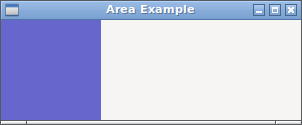 |
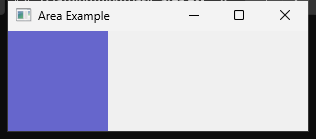 |
 |
| area_basic_shapes | 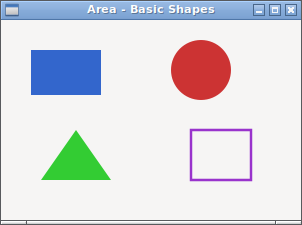 |
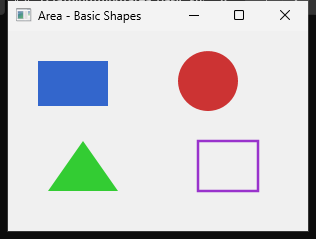 |
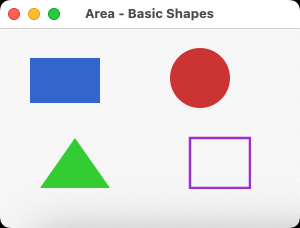 |
| area_colors_and_brushes | 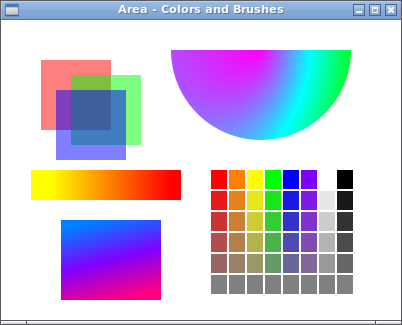 |
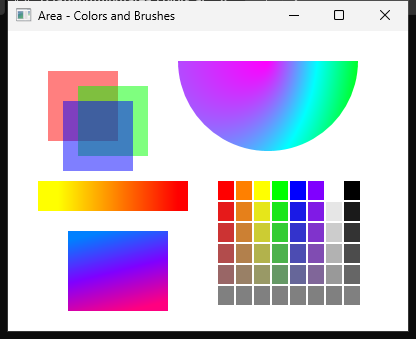 |
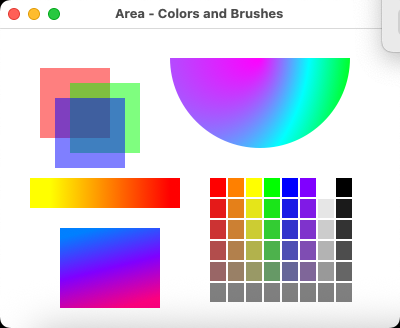 |
| area_analog_clock | 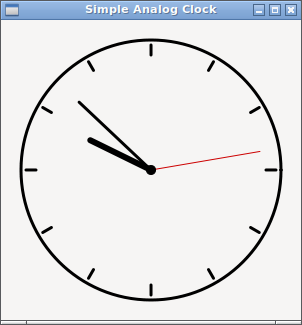 |
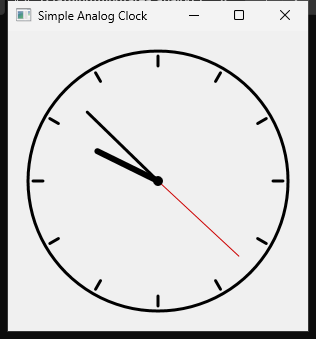 |
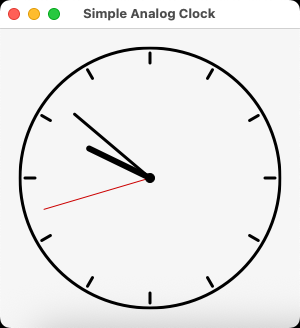 |
| spirograph | 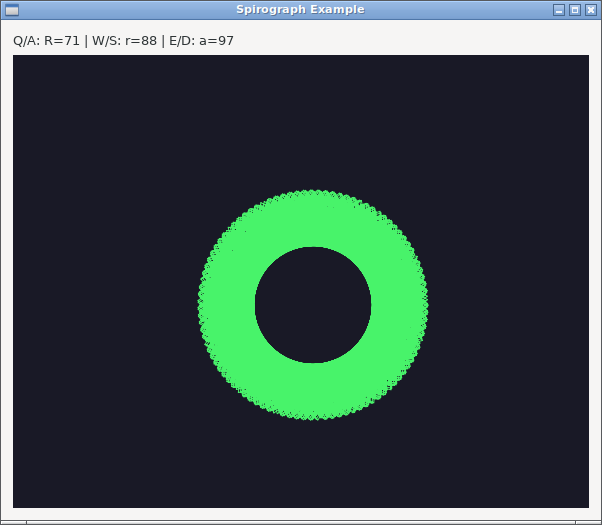 |
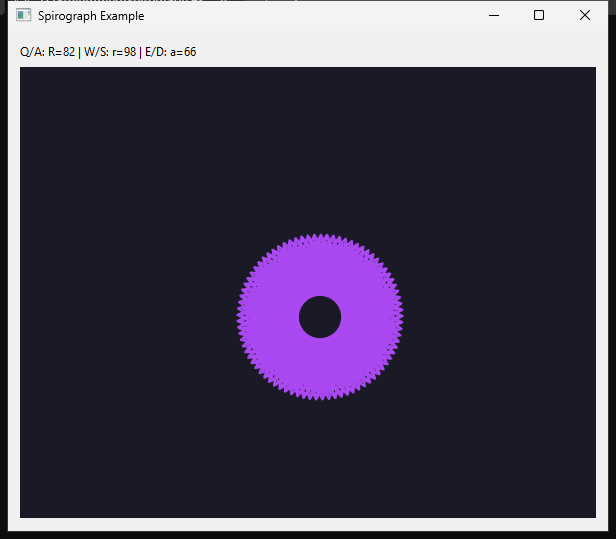 |
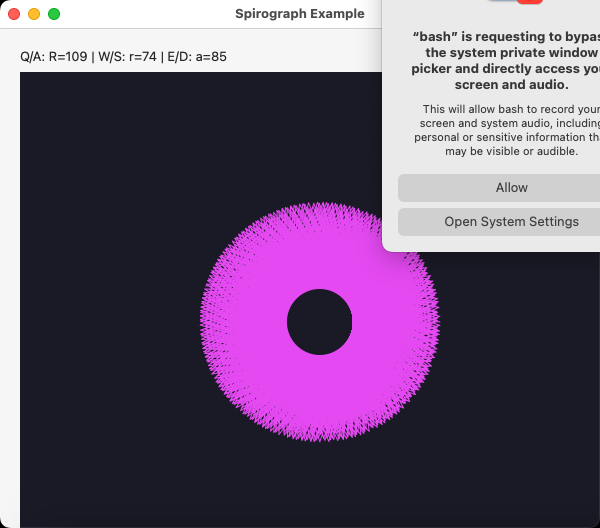 |
| area_matrix | 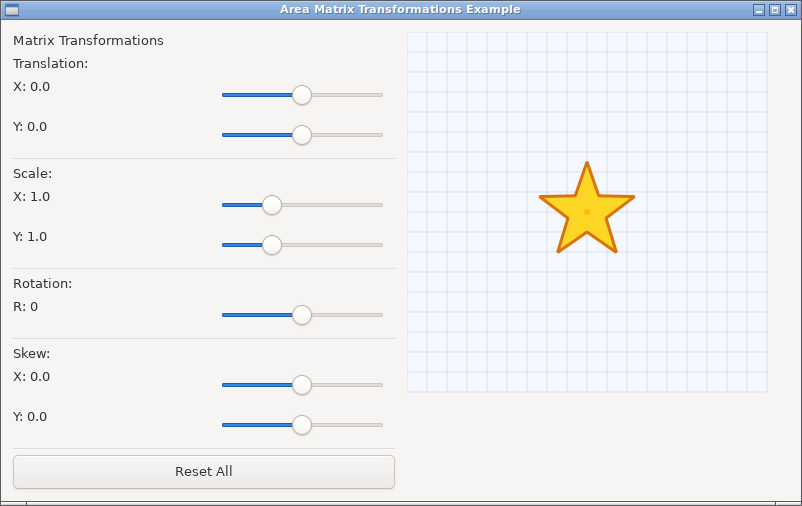 |
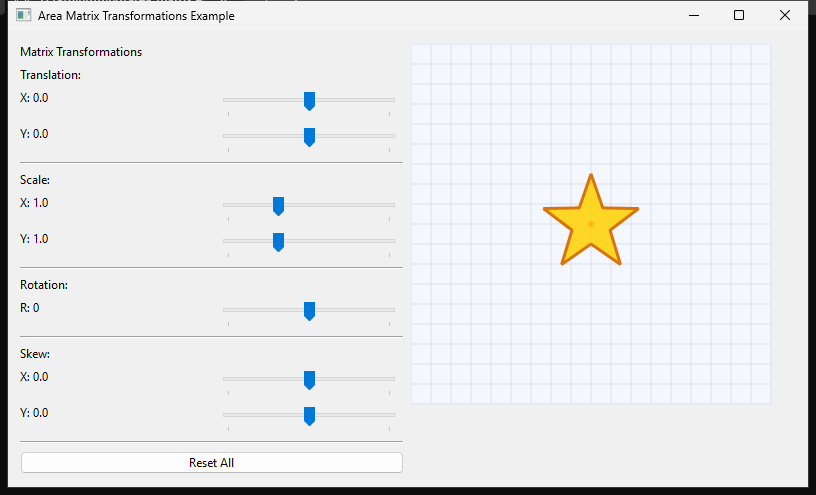 |
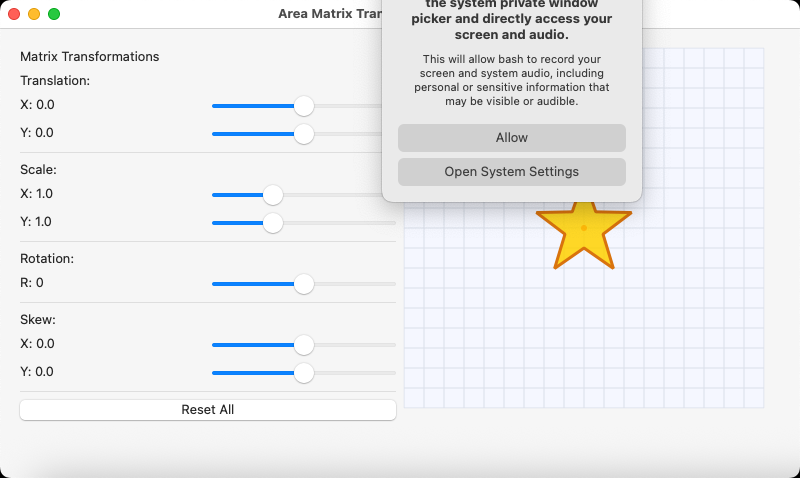 |
| basic_draw_text | 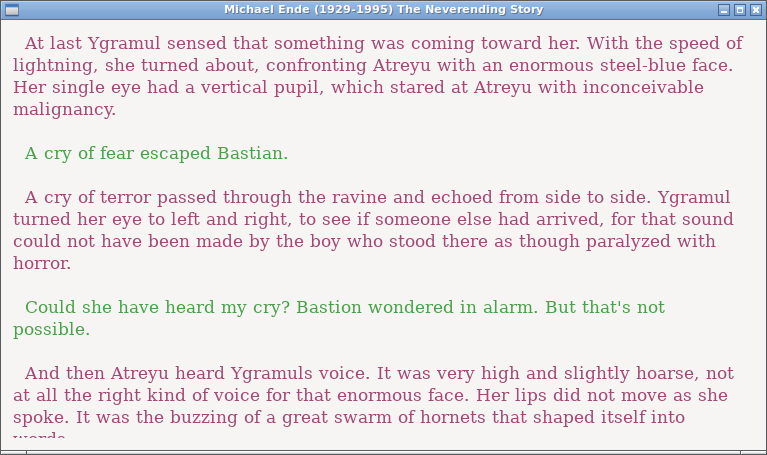 |
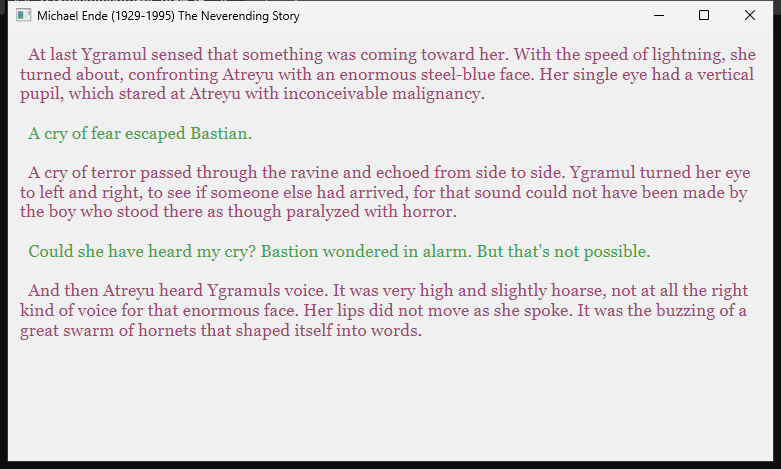 |
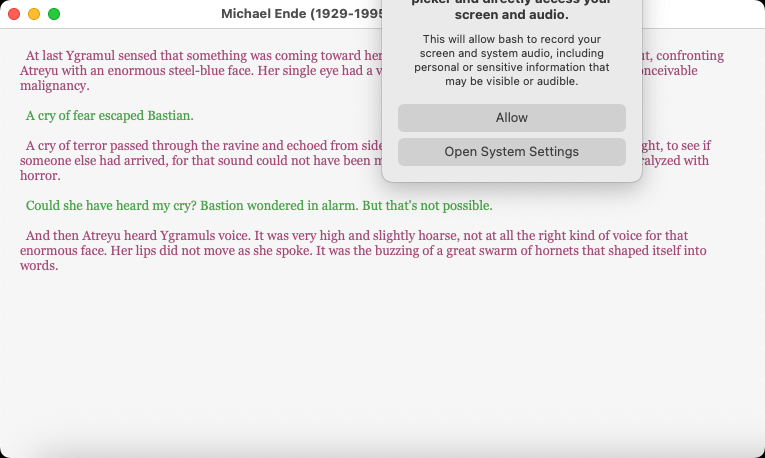 |
| reversi | 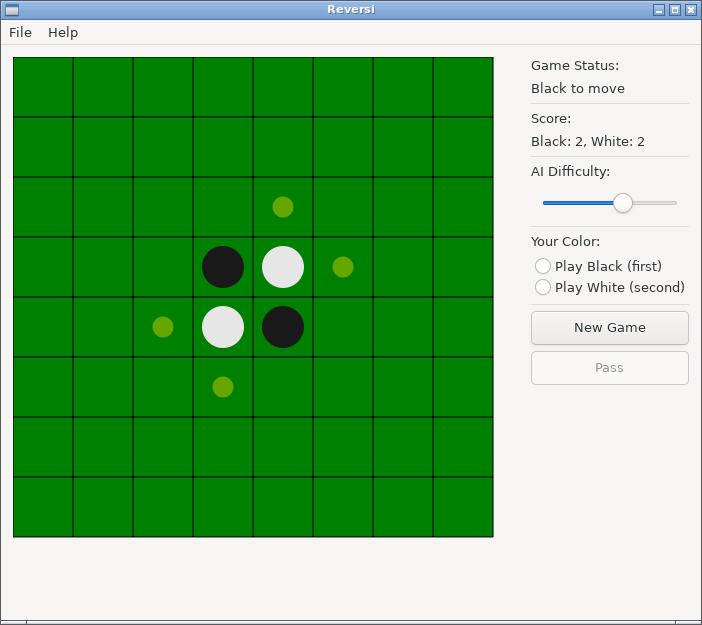 |
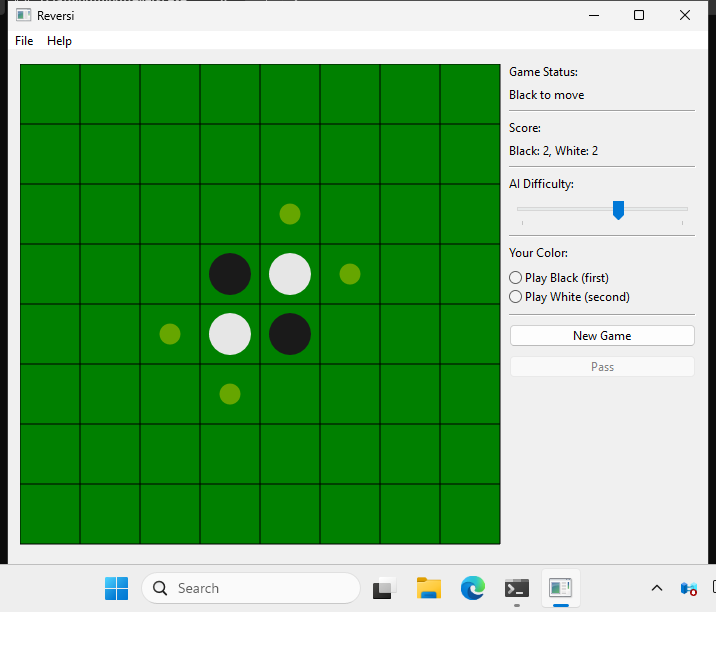 |
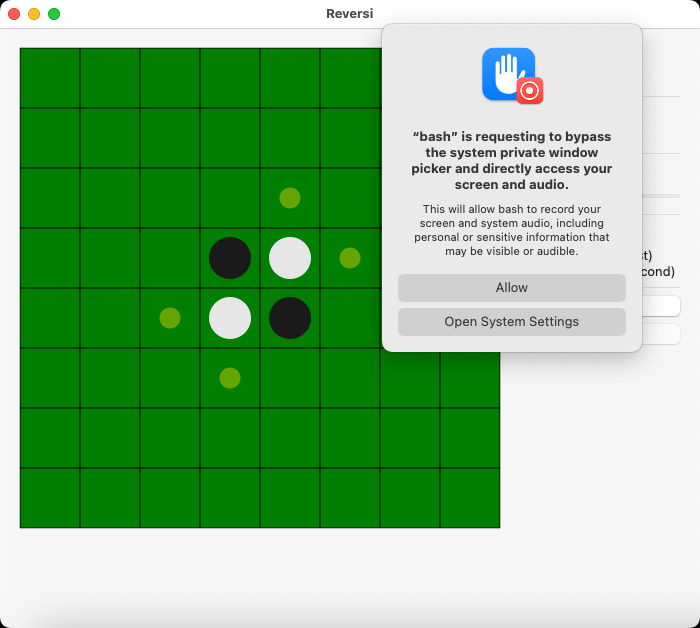 |
| area_breakout | 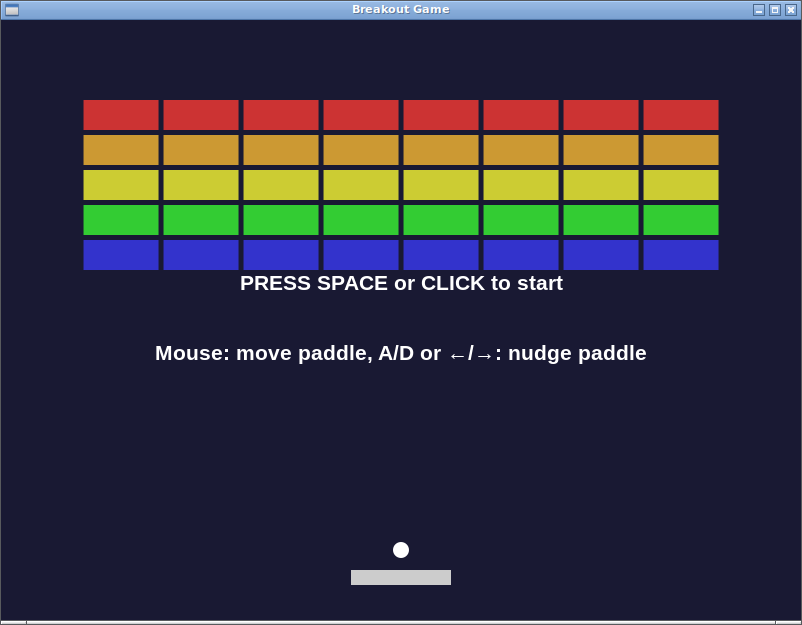 |
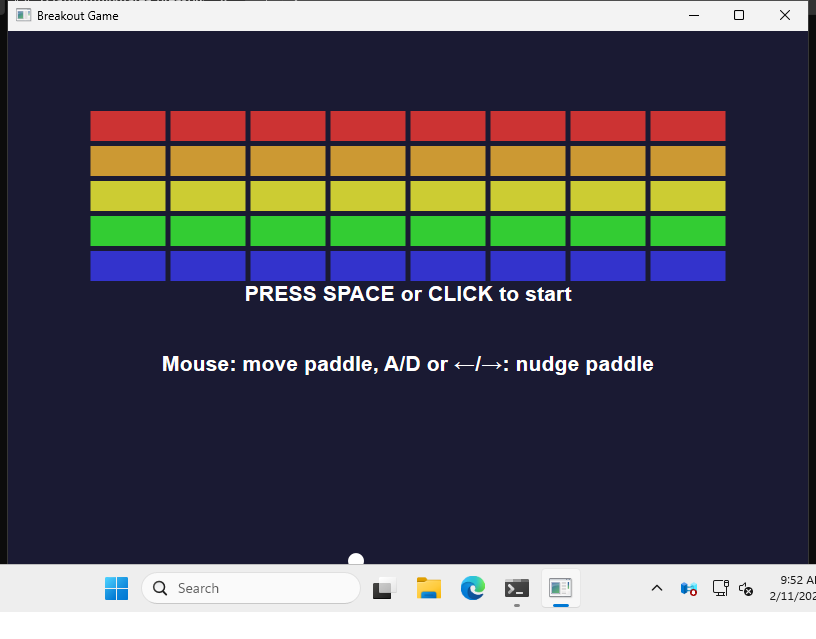 |
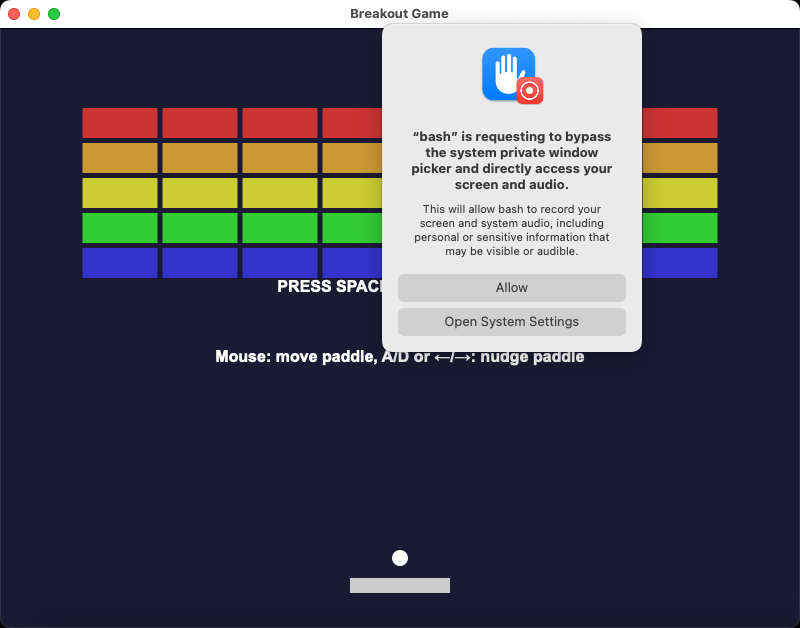 |
| boid3d | 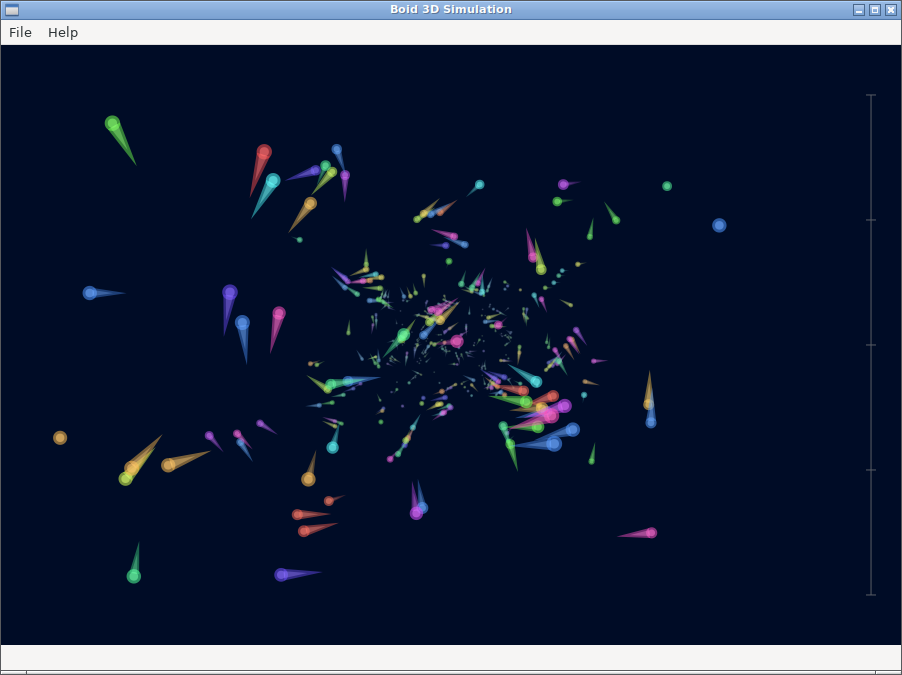 |
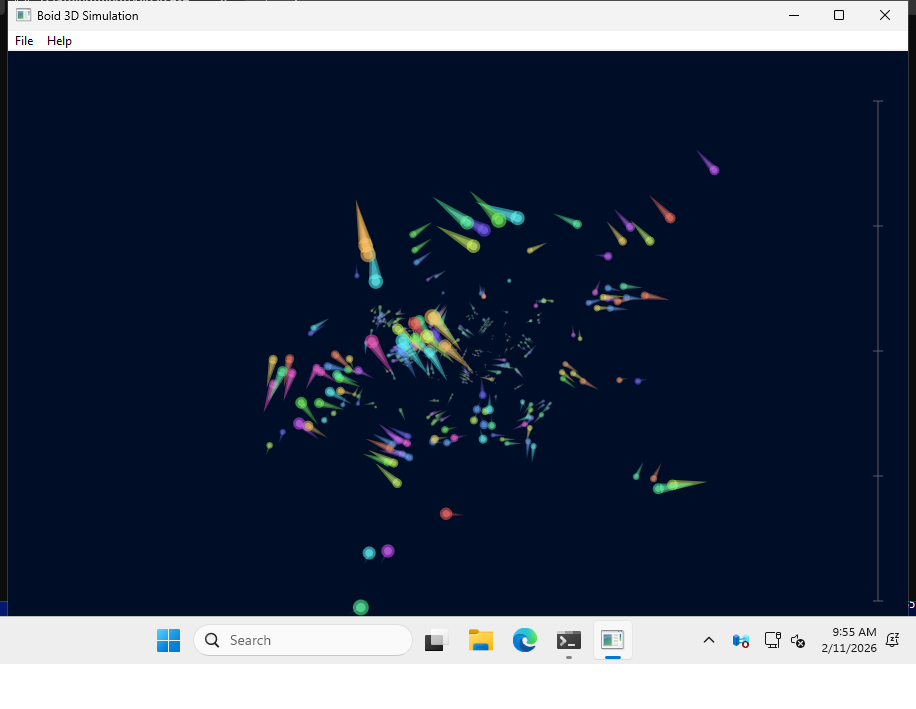 |
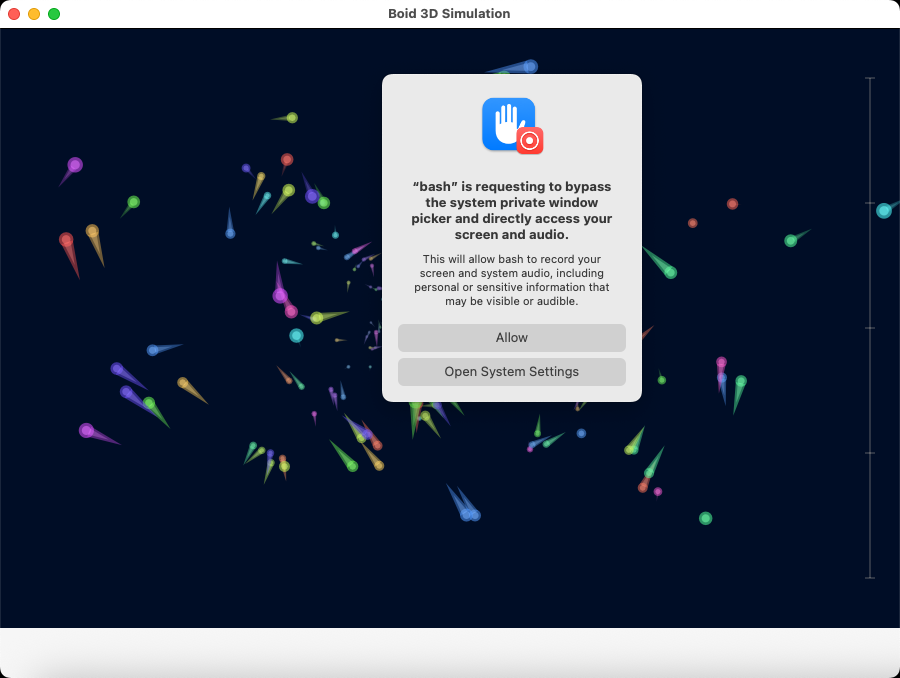 |
Menu
| Example | Ubuntu | Windows | macOS |
|---|---|---|---|
| basic_menu | 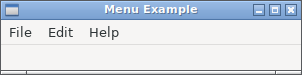 |
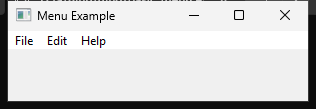 |
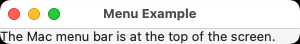 |
Dialog
| Example | Ubuntu | Windows | macOS |
|---|---|---|---|
| basic_msg_box | 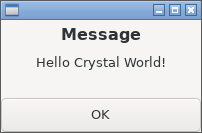 |
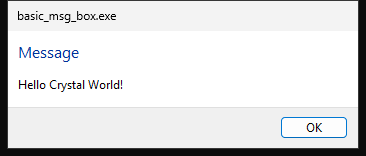 |
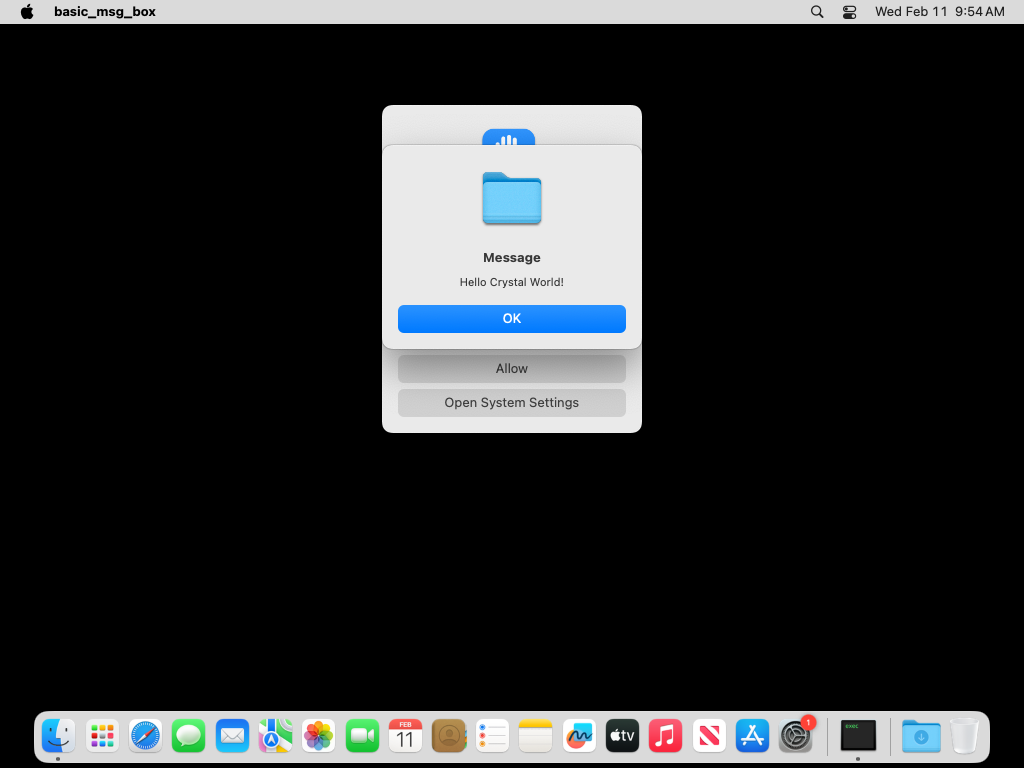 |
| basic_msg_box_error | 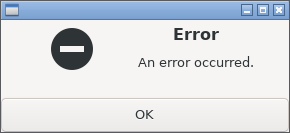 |
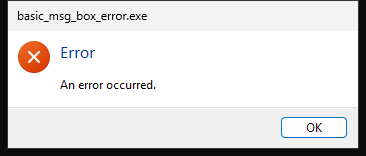 |
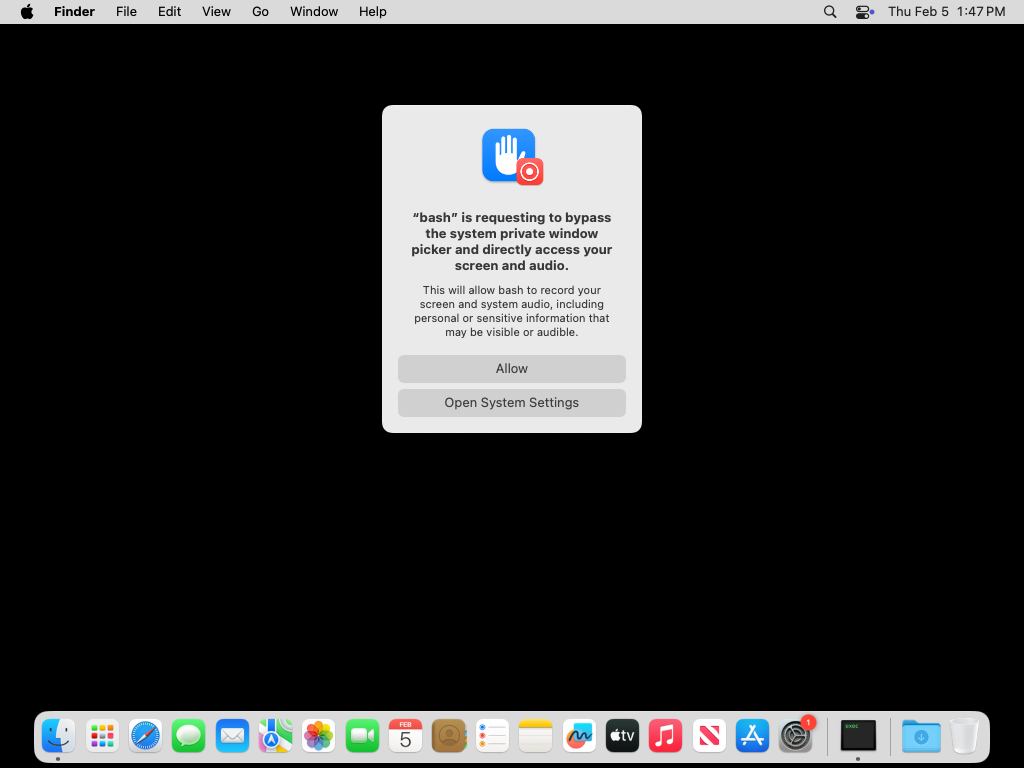 |
Image (experimental)
| Example | Ubuntu | Windows | macOS |
|---|---|---|---|
| area_draw_image |  |
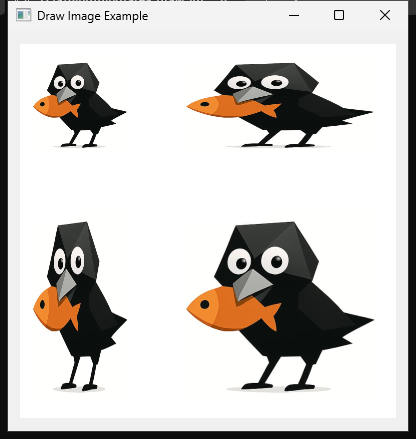 |
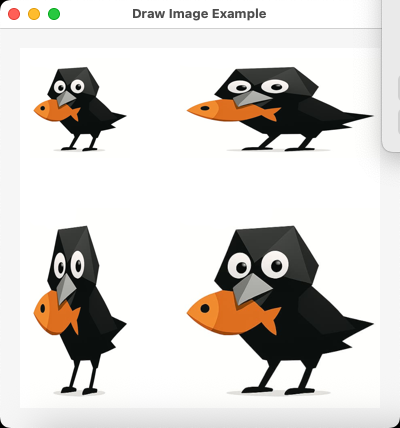 |
| basic_image_view | 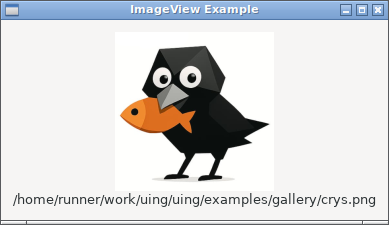 |
 |
 |
Note: Image display is a feature introduced experimentally in a fork of libui-ng. Please be aware that this feature is not present in the original libui-ng.
API Levels
| Level | Defined in | Example | Description |
|---|---|---|---|
| High-Level | src/uing/*.cr |
button.on_clicked { }, etc. |
Object-oriented API |
| Low-Level | src/uing/lib_ui/lib_ui.cr |
UIng::LibUI.new_button, etc. |
Direct bindings to libui |
- Almost all basic control functions such as
Window,Label, andButtonare covered. - APIs for advanced controls such as
TableandAreaare also provided. However, these are still under development and there may still be memory management issues.
Control Destruction and Memory Management
libui-ng is a C library, so normally the user is expected to manage memory manually. However, it also provides some automatic memory management. The basic rule is: when a parent control is destroyed, all of its child controls are automatically destroyed as well.
For example, when destroy is called on controls such as Window, Box, Grid, Group, or Tab, it first destroys all child controls and then destroys itself.
In the case of a Window, there are two common situations:
When the user clicks the close (×) button on the title bar In this case, on_closing is triggered, and Window#destroy is called automatically.
When on_should_quit is triggered This means the entire program is about to quit. But here, Window#destroy is not called automatically, so the user needs to call it explicitly.
Crystal has garbage collection (GC) and provides a finalize hook when objects are freed. But since the timing of GC is unpredictable, combining it with libui-ng’s own automatic destruction can easily lead to issues. That’s why this project does not use finalize hooks.
It may seem a bit tricky, but understanding how libui-ng handles memory will help you avoid problems when building applications.
Some controls require specific destruction order for proper memory cleanup
Limitations
libui-ng is cross-platform, but comes with some limitations:
-
The original libui-ng does not provide image display functionality. A patch has been applied in this project to add experimental support, which is available in the main branch.
-
The grid layout system is known to be broken on macOS. A patch has been applied to improve the behavior, though it still does not fully match the expected design.
-
Precise widget positioning is not possible. Control placement is intentionally coarse and cannot be specified numerically. This is likely an intentional constraint to ensure consistent behavior across all three platforms.
-
There is no function to delete columns from the table.
Windows Setup
Hide Console Window
MinGW:
crystal build app.cr --link-flags "-mwindows"MSVC:
crystal build app.cr --link-flags=/SUBSYSTEM:WINDOWSPackaging Your Application
To learn how to package your UIng-based application for distribution, refer to the md5_checker example.
This example demonstrates a simple way to bundle your Crystal app with the required native libraries, making it easy to share with others.
Development
UIng::LibUIis the module for direct C bindings- Initially, crystal_lib was used to generate low-level bindings - However, it required many manual conversions, such as changing LibC::Int to Bool. Currently, it is better to use AI.
- When adding new UI components, follow the established callback management patterns
- libui libraries are generated using GitHub Actions at kojix2/libui-ng in the pre-build branch.
- Enhancement patches such as image display functionality are provided on the dev branch.
Sustainability
From experience, maintaining a GUI library is harder than it looks, often requiring two to three times more effort than expected. Rather than chasing new features, we should prioritize sustainability.
Memory Safety
UIng applies several strategies to ensure safe interoperation between Crystal’s garbage-collected runtime and native C code:
-
Callback Protection: Most callbacks are stored as instance variables of their controls, preventing them from being collected by the GC. Closures are additionally protected using
::Box.box(), allowing Crystal blocks that capture external variables to be safely used as C callbacks. -
Reference Chains: Controls are passed to parent containers (e.g.,
Window -> Box -> Button), ensuring that children remain referenced as long as the parent exists. Root components such asWindowandMenuare stored as class variables to avoid premature collection. -
Extended Handler Structures: For complex controls like
AreaandTable, extended C structs embed the base handler along with extra fields for boxed callbacks. Static C-compatible trampolines cast back to these extended structs and invoke the stored closures safely. -
Resource Management:
finalizeis generally avoided due to the non-deterministic timing of GC. Instead, RAII-style APIs are provided where possible (e.g.,TextLayout.open,AttributedString.open). Some classes usefinalizeas a safety net, but explicitfreecalls or RAII blocks are preferred.
Closures in Low-Level Contexts
-
Many methods support Crystal closures because the underlying libui-ng functions accept a
dataparameter. -
In some low-level APIs, such as function pointers assigned to struct members, no
datacan be passed. UIng works around this by using struct inheritance and boxed data to support closures in these cases. -
This approach is used in controls like
TableandArea.
Use of AI Coding
This project was developed with the assistance of generative AI.
In particular, AI was extensively used for:
- Creating GitHub Actions workflows for screenshot automation
- Generating complex example programs
- Producing patches for libui-ng
While kojix2 enjoys code generation and “Vibe Coding,” UIng is not a library created purely with that approach. In reality, it was built through substantial manual work, iterative design, and human review of AI-generated code.
I also maintain several projects that are based purely on the Vibe Coding style, but I do not consider this library to be one of them.
Contributing
- Fork this repository
- Report bugs and submit pull requests
- Improve documentation
- Test memory safety improvements
License
MIT License
