LibUI
<a href=“github.com/AndyObtiva/glimmer-dsl-libui”><img alt=“glimmer-dsl-libui” src=“github.com/AndyObtiva/glimmer/blob/master/images/glimmer-logo-hi-res.svg” width=“50” height=“50” align=“right”></a>
LibUI is a Ruby wrapper for libui family.
:rocket: libui-ng - A cross-platform portable GUI library
:wrench: libui-dev - Native UI library for C - with some extras
:radio_button: libui - Original version by andlabs.
Installation
It is recommended to use libui-ng, via the –pre commandline flag:
gem install libui --pre # libui-ng; this will fetch libui-0.1.3.pre-x86_64-linux.gem
If for some reason you would like to install the slightly older libui-0.1.2.gem release, issue:
gem install libui
-
The gem package includes the libui-ng shared library for Windows, Mac, and Linux.
-
Namely
libui.dll,libui.dylib, orlibui.so. -
No dependencies required.
-
The libui gem uses the standard Ruby library Fiddle to call C functions.
| Windows | Mac | Linux |
|---|---|---|
<img src=“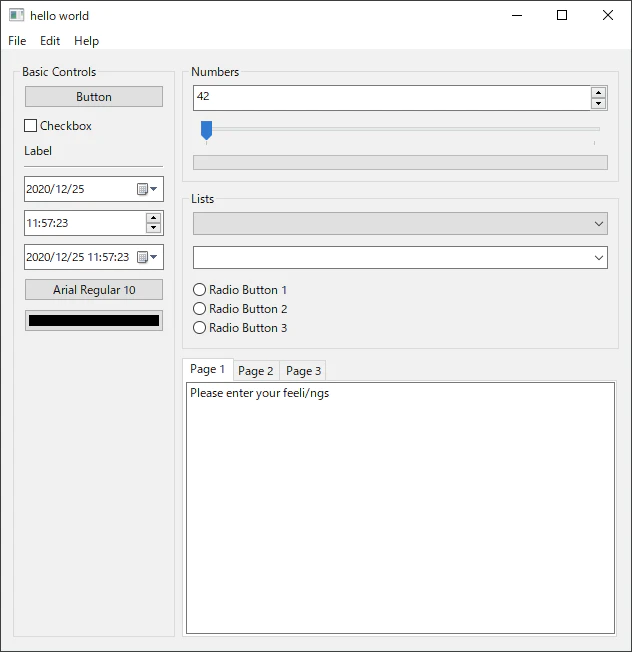 ”> ”> |
<img src=“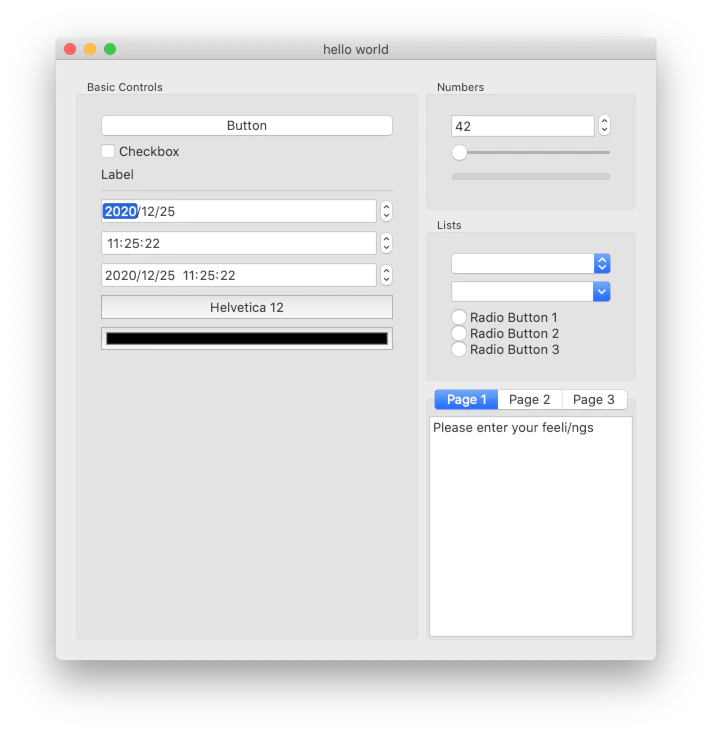 ”> ”> |
<img src=“ ”> ”> |
Notes:
-
If you are using the 32-bit (x86) version of Ruby, you need to download the 32-bit (x86) native dll. See the Development section.
-
On Windows, libui may not work due to missing DLLs. In that case, you need to install Visual C++ Redistributable. See (#48)
-
Users with Raspberry Pi or other platforms will need to compile the C libui library. See the Development section.
Usage
require 'libui'
UI = LibUI
UI.init
main_window = UI.new_window('hello world', 200, 100, 1)
= UI.('Button')
UI.() do
UI.msg_box(main_window, 'Information', 'You clicked the button')
end
UI.window_on_closing(main_window) do
puts 'Bye Bye'
UI.quit
1
end
UI.window_set_child(main_window, )
UI.control_show(main_window)
UI.main
UI.quit
For more examples, see the examples directory.
General Rules
Compared to the original libui library written in C:
-
Method names use snake_case.
-
The last argument can be omitted if it’s nil.
-
A block can be passed as a callback.
-
The block will be converted to a Proc object and added as the last argument.
-
The last argument can still be omitted when nil.
You can use the documentation for libui’s Go bindings as a reference.
DSLs for LibUI
LibUI is not object-oriented because it is a thin Ruby wrapper (binding) for the procedural C libui library, mirroring its API structure.
To build actual applications, it is recommended to use a DSL for LibUI, as they enable writing object-oriented code the Ruby way (instead of procedural code the C way):
Working with fiddle pointers
require 'libui'
UI = LibUI
UI.init
To convert a pointer to a string:
label = UI.new_label("Ruby")
p pointer = UI.label_text(label) # #<Fiddle::Pointer>
p pointer.to_s # Ruby
If you need to use C structs, you can do the following:
= UI.
# Allocate memory
font_descriptor = UI::FFI::FontDescriptor.malloc
font_descriptor.to_ptr.free = Fiddle::RUBY_FREE
# font_descriptor = UI::FFI::FontDescriptor.malloc(Fiddle::RUBY_FREE) # fiddle 1.0.1 or higher
UI.() do
UI.(, font_descriptor)
p family: font_descriptor.Family.to_s,
size: font_descriptor.Size,
weight: font_descriptor.Weight,
italic: font_descriptor.Italic,
stretch: font_descriptor.Stretch
end
-
Callbacks
-
In Ruby/Fiddle, a C callback function is written as an object of
Fiddle::Closure::BlockCallerorFiddle::Closure. Be careful about Ruby’s garbage collection - if the function object is collected, memory will be freed resulting in a segmentation violation when the callback is invoked.
# Assign to a local variable to prevent it from being collected by GC.
handler.MouseEvent = (c1 = Fiddle::Closure::BlockCaller.new(0, [0]) {})
handler.MouseCrossed = (c2 = Fiddle::Closure::BlockCaller.new(0, [0]) {})
handler.DragBroken = (c3 = Fiddle::Closure::BlockCaller.new(0, [0]) {})
Creating a Windows executable (.exe) with OCRA
OCRA (One-Click Ruby Application) builds Windows executables from Ruby source code.
To build an exe with Ocra, include 3 DLLs from the ruby_builtin_dlls folder:
ocra examples/control_gallery.rb ^
--dll ruby_builtin_dlls/libssp-0.dll ^
--dll ruby_builtin_dlls/libgmp-10.dll ^
--dll ruby_builtin_dlls/libffi-7.dll ^
--gem-all=fiddle ^
Add additional options below if necessary:
--window ^
--add-all-core ^
--chdir-first ^
--icon assets\app.ico ^
--verbose ^
--output out\gallery.exe
Development
git clone https://github.com/kojix2/libui
cd libui
bundle install
bundle exec rake vendor:auto
bundle exec rake test
Pre-built shared libraries for libui-ng
Download pre-built libui-ng shared libraries (per your current platform):
bundle exec rake vendor:auto
Clean downloaded vendor files (keeps vendor/{LICENSE,README}.md):
bundle exec rake vendor:clean
Using your own libui build
If you build libui-ng yourself, set LIBUIDIR to the directory containing the compiled .so/.dylib/.dll so LibUI can load it. You may also replace files under vendor/ with your build if preferred. See #46.
Publishing gems
Automated Publishing
Push a version tag to automatically publish platform-specific gems:
git tag v0.1.3
git push origin v0.1.3
Requires RUBYGEMS_API_KEY repository secret with scoped API key.
Manual Publishing
ls vendor # check the vendor directory
rm -rf pkg # remove previously built gems
rake build_platform # build gems
# Check the contents of the gem
find pkg -name *.gem -exec sh -c "echo; echo \# {}; tar -O -f {} -x data.tar.gz | tar zt" \;
rake release_platform # publish gems
Windows Ruby 2.7 (x64-mingw32)
gem install rake rubyzip
GEM_PLATFORM=x64-mingw32 rake vendor:clean
GEM_PLATFORM=x64-mingw32 rake vendor:auto
GEM_PLATFORM=x64-mingw32 gem build libui.gemspec
gem push libui-0.2.0-x64-mingw32.gem
libui or libui-ng
-
From version 0.1.X, we plan to support only libui-ng/libui-ng.
-
Version 0.0.X only supports andlabs/libui.
Contributing
Would you like to contribute to LibUI?
-
Please feel free to send us your pull requests.
-
Small corrections, such as typo fixes, are appreciated.
-
Did you find any bugs? Submit them in the issues section!
Do you need commit rights?
-
If you need commit rights to my repository or want to get admin rights and take over the project, please feel free to contact @kojix2.
-
Many OSS projects become abandoned because only the founder has commit rights to the original repository.
Support libui-ng development
-
Contributing to the development of libui-ng is a contribution to the entire libui community, including Ruby’s LibUI.
-
For example, it would be easier to release LibUI in Ruby if libui-ng could be built easily and official shared libraries could be distributed.
Acknowledgements
This project is inspired by libui-ruby.
While libui-ruby uses Ruby-FFI, this gem uses Fiddle.
